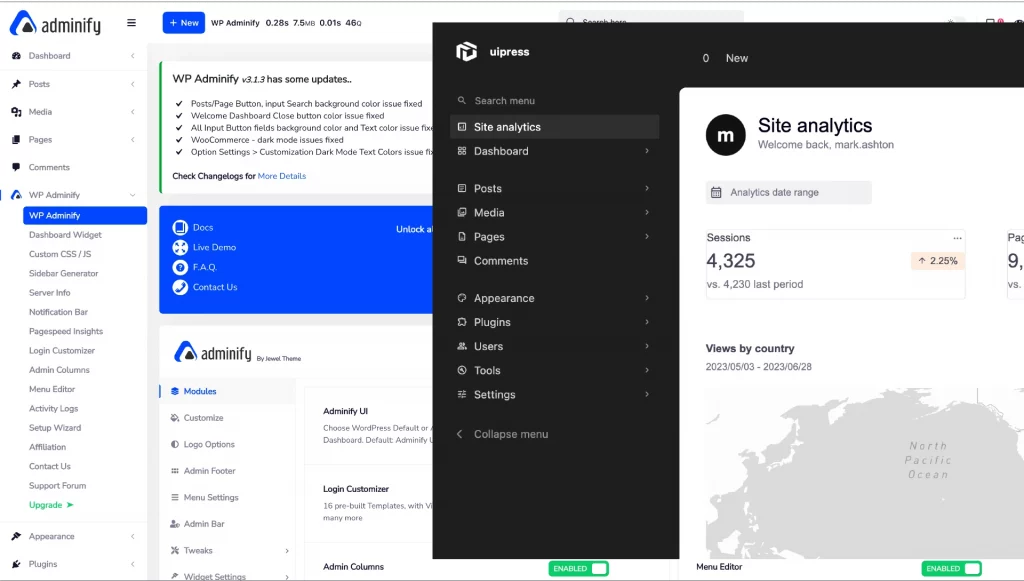In the grand tapestry of WordPress plugins, two stand out as superb tools for enhancing your website’s admin functionality – UiPress and Adminify. Both tools have a lot to offer, but today we’ll explore why UiPress shines brighter in the crowded constellation of admin plugins. Don’t worry, we’ll be fair – the idea is to provide you with an informed perspective so you can make the best decision for your needs.
Foreword: About Our Testing Methodology
Before diving into the comparison of UiPress and Adminify, we believe it’s important to establish the context and conditions under which we conducted our tests. Ensuring transparency and reliability in our review, we started with a fresh WordPress install hosted on InstaWP.io
No other plugins were installed during the testing phase, apart from Query Monitor. This professional debugging tool allowed us to measure performance metrics, capture potential issues and ensure we could provide an unbiased comparison of UiPress and Adminify’s capabilities. This way, we could truly put these plugins head-to-head, free from external influences or interferences.
Setup Simplicity vs. Customisation Flexibility
When it comes to ease of setup, Adminify does have a slight edge for users who desire a “set it and forget it” approach to their admin theme. Its installation process is straightforward and intuitive, allowing you to switch on your admin theme without needing to dive into deeper layers of customisation. For those who prefer simplicity and rapid deployment over a tailored admin experience, Adminify could be the right fit.
However, this simplicity comes with a trade-off. Adminify’s rigid structure might be less appealing to those seeking a unique, personalised admin dashboard that aligns with their brand and operational needs.
That’s where UiPress distinguishes itself. While the initial setup of UiPress is also straightforward, it offers much more in terms of customisation. You may need to invest a little more time to get everything just right, but the pay-off is well worth it.


Unmatched Features in UiPress
UiPress pulls ahead of Adminify with a suite of unique features not found in its counterpart. One of these features is the complete builder for the WordPress admin. With the uiBuilder, you can construct truly unique admin themes and dashboards that will leave an impression on users and site managers alike.
UiPress also integrates seamlessly with Google Analytics, displaying a wealth of data right on your dashboard or overview page. But it’s not just about traditional website analytics; if you’re running an online store, UiPress also provides WooCommerce analytics and a unique kanban feature for organising orders.
Then there’s the menu creator. UiPress lets you create unlimited and unique admin menus, tailoring each to different users or roles. Coupled with complete control over styles and full white label features, you get a supremely versatile admin toolkit. Adminify also has a menu editor but it does not allow you to create multiple menus for different roles / users which can lead to mistakes or accidental lockouts from your site and a more complicated editing experience.


Adminify’s Utility Features: A Closer Look
Adminify does offer a plethora of small utility features that UiPress doesn’t include. At first glance, this might seem like an advantage. However, a deeper dive reveals that many of these features are often underutilised or misunderstood by the average user.
While these utilities could add value in specific scenarios, it’s worth noting that most of them can be replicated with a few short lines of code or by using other, lighter plugins readily available in the WordPress repository.
Thus, while Adminify’s list of utility features might appear extensive, it’s important to consider their practical usage and whether they contribute to a lean, efficient, and user-friendly admin experience. On balance, UiPress maintains a focus on high-impact, widely used features, creating a more streamlined and user-oriented plugin.
Customisation Capabilities
UiPress can best be likened to a page builder for your WordPress backend, providing unparalleled freedom and flexibility when it comes to design and functionality. You’re in full control of the aesthetic and operational aspects of your admin area, much like crafting a beautiful webpage with a front-end page builder. This freedom opens up a realm of possibilities for customising the look, feel, and operation of your admin dashboard, making it a truly personal and intuitive workspace.
Adminify is more akin to a rigid theme with restrictive customisation options. It limits your ability to express your brand identity or tailor the backend to your operational needs. You’re only able to tweak certain colours and fonts, resulting in a less personalised and more generic admin experience. This significant difference underscores why UiPress offers a superior, more flexible solution for those seeking a tailored WordPress backend.
Superior Performance and Privacy with UiPress
Performance is a critical aspect of any plugin, and UiPress dominates in this area. While Adminify often leads to 50% longer page load times, UiPress ensures most pages load without any slowdown. It’s a speed difference you’ll notice.
On average, Adminify increases every page size by about 50%, adds about 30-50 extra database queries to each page load and pages take about 3 times longer to load which could hamper user experience and performance, particularly on slow networks. On the other hand, UiPress only adds a modest 1mb to the average admin page, and barely impacts page load speed, keeping your site light and fast. Below are the stats from query monitor for the pages table without any plugin, with adminify and with uipress lite.



Privacy matters too. Unlike Adminify, which uses Freemius to collect user data, UiPress takes a privacy-focused stance. It doesn’t collect any data and only communicates with services owned by the UiPress team and only when it needs to.
Custom Admin Pages
One essential feature that both UiPress and Adminify offer is the ability to create custom admin pages. However, the manner and efficiency with which they achieve this differ quite significantly.
Adminify leverages popular page builders like Elementor and Oxygen for crafting custom admin pages. While these page builders are powerful tools for creating beautiful front-end websites, they were not specifically designed for building admin pages. This can lead to a less optimised experience when tweaking your admin area with Adminify.
UiPress, on the other hand, takes a different, more focused approach. It comes equipped with a custom builder, explicitly developed for constructing admin pages. uiPress comes with admin specific blocks for displaying analytics or store orders, plugin updates and much more.
UiPress’s custom builder has a robust dynamic data system which allows you to pull in various types of data directly onto your admin pages, offering a level of flexibility and interactivity that’s hard to match. Plus, UiPress includes a query loop builder, adding another layer of depth and customisation to your admin pages.
Plugin Compatibility and User Experience
UiPress v3 was designed from the ground up with plugin compatibility in mind. This contrasts with Adminify, which was built by merging several different GPL plugins from different authors and often encounters compatibility and styling issues with other plugins.
Adminify also tends to clutter the admin area with constant upgrade notifications. UiPress, however, offers a cleaner, more enjoyable user experience, making it easier for you to focus on your tasks.
Conclusion
In conclusion, while both UiPress and Adminify offer robust admin functionality, UiPress emerges as the best choice for full control over your WordPress admin. With its unique features, superior performance and privacy focus, it’s a tool designed to transform your WordPress admin experience.
With UiPress, you get a tailored backend that matches your brand aesthetics, your operational flow, and your user interface preferences. Every element can be adjusted, every functionality fine-tuned. The result? A bespoke admin dashboard that not only looks the way you want but also works the way you need it to.
So, the question boils down to what you value most. If you’re content with a one-size-fits-all approach, Adminify may be your go-to. However, if you’re willing to invest a bit more time for a superior, more personalised admin experience, UiPress provides the customisation flexibility that truly sets it apart.