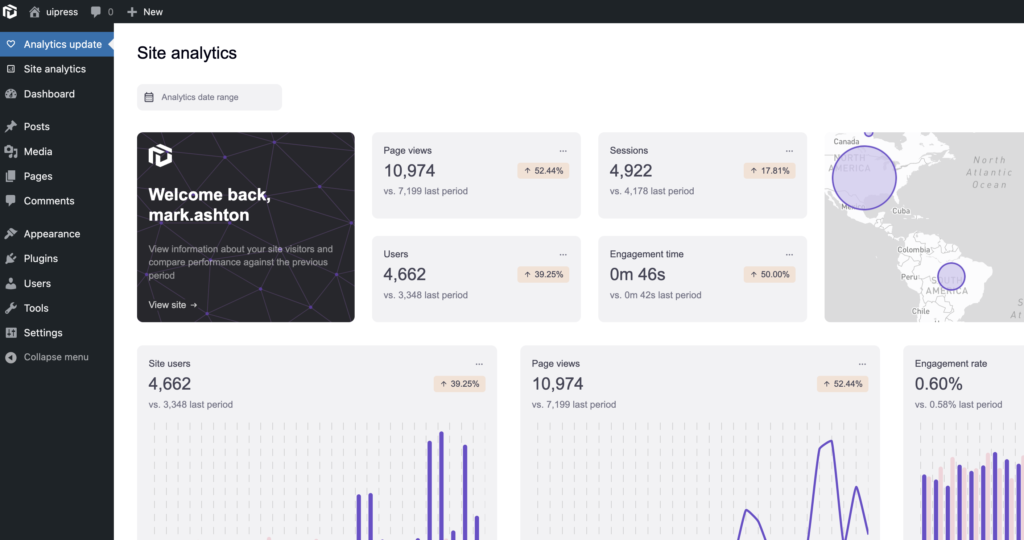Navigating a cluttered, one-size-fits-all WordPress admin dashboard can feel like being stuck in a never-ending maze. It’s not personalised, not intuitive, and often hinders productivity. Thankfully, with the UiPress plugin, you can tailor your WordPress admin dashboard for a more seamless, enjoyable backend experience. Let’s dive in and explore how to customise your WordPress admin dashboard using UiPress.
Installing UiPress
Begin by installing UiPress. From your WordPress dashboard, navigate to 'Plugins' > 'Add New'. Search for ‘UiPress’, install it, then activate. You’ll now find a new uiBuilder menu item under settings in your admin sidebar where you can start customising.
Choosing Your Layout
With UiPress, you have control over the entire layout of your admin area. The easiest way to get started is by importing a layout from our library of templates.
Go to the uiBuilder, create a new template and select the library tab in the top left. Select a uiTemplate you wish to start with and import it.

Applying the template
Once you have a layout you are happy with, you will need to choose who it applies to. Click the top right settings button and add your role to the ‘applies to’ option, set the status to active and save. Now when you navigate to a new page or refresh the page the new admin ui will load.

Customising the Admin Menu
UiPress Pro lets you create custom admin menus tailored to different users or roles. First you would need to enable the feature in the uiSettings, you can see how to do that here.
You can find this feature under ‘Settings’ > ‘Menu builder’. Use the drag-and-drop interface to reorder, rename, hide, or create new menu items and add the roles you wish the menu to load up for.

Styling Your Dashboard
Under 'Settings' > 'uiSettings' > 'Theme', you can fine-tune the aesthetics of your admin dashboard. Change the colors, fonts, logo, and more to align the look with your branding.

Creating Custom Admin Pages
One of UiPress’s standout features is the custom builder designed specifically for creating admin side pages and templates. You can create admin pages with the uiBuilder by changing the template type to ‘admin page’.

Use the robust dynamic data system to pull various types of data onto your pages and the query loop builder for further customisation.
Integrating Google Analytics
UiPress Pro makes it easy to display Google Analytics data directly on your dashboard. There are several analytic dashboard templates in the library you can choose from, or you can build your own. Connect your Google account and select the relevant analytics profile and you’ll have access to a wealth of data right on your dashboard.

Conclusion
Customising your WordPress admin dashboard can drastically improve your productivity and overall backend experience. With UiPress, you have a plethora of tools at your fingertips to make your admin area truly your own. So, why stick to the default when you can craft a personalised, efficient, and aesthetically pleasing dashboard? Explore UiPress today and elevate your WordPress admin experience.