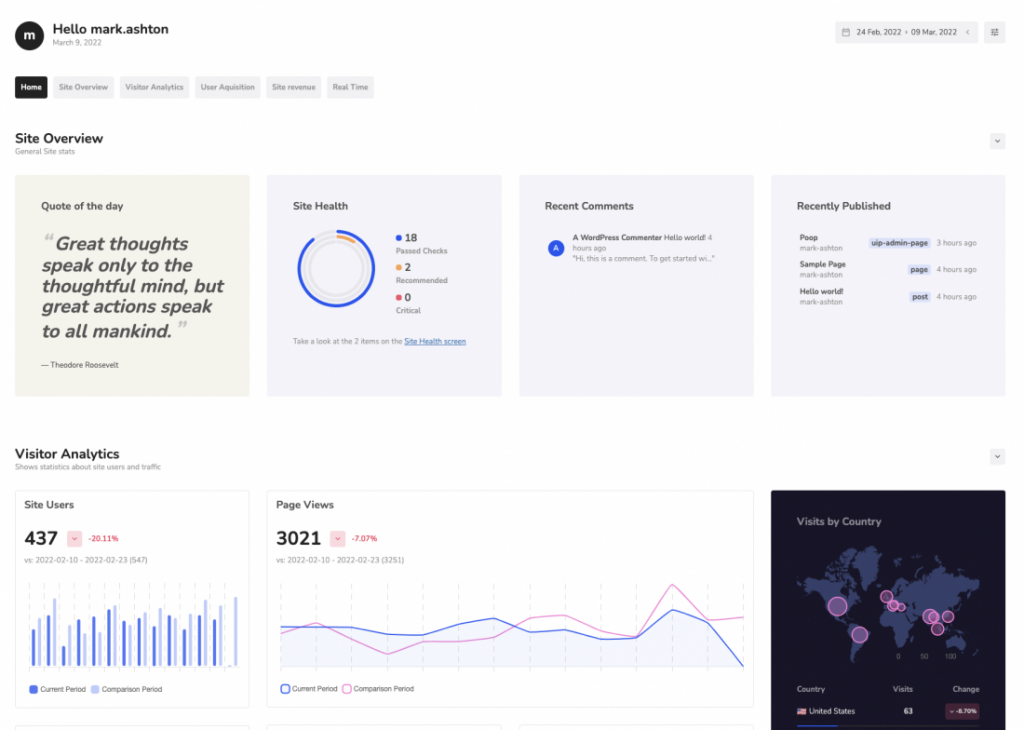We just released v2.3.1 of UiPress and we are really excited to share all the new features and improvements.
This release has focussed mainly on the overview page and providing support for GA4.
Google analytics 4
We now have native support for using google analytics 4 accounts. You can connect a universal analytics property or GA4 account without having to add any workarounds or change anything in your property setup.
In order to support GA4 we built a new API, which not only adds the support but also adds stability improvements and supplies way more data than the old one.

New analytics cards
We have also added over 10 new cards to the overview page. These include several revenue and conversion rate cards if you are using google analytics for that as well as live data and more in depth acquisition cards. New cards we have added are:
- Event Count By Event Name
- Sessions by channel grouping
- User in the last 30 minutes
- Engagement Rate
- Site Revenue
- New vs Returning Users
- Top Cities
- Ecommerce Overview
- Conversion Rate
- Top Products
- Conversions in the last 30 minutes
- Page Views in the last 30 minutes

New General Cards
We have also added two new general cards to the overview page to help spruce up your dashboards.
- Quote of the day
- To Do List
The quote of the day card is purely visual but the to do list is functional to do list to keep track of your basic tasks on the dashboard.

Overview Page Improvements
One area of the overview page that has received a big update is the date picker. Not only is this new picker more stable and efficient, it also allows you to pick custom comparison dates so you can really hone in on your analytics data.

We have also spent a lot of time refining and improving the editing experience of the overview page. The controls for editing and modifying components on the overview page have all been cleaned up and and realigned to make for a cleaner experience.
We have also added a few new options to allow for even more possibilities when it comes to creating a unique overview page. You can now set widths of the sections, add background colours to the columns, match card and column heights etc as well hide card and section titles and if that wasn’t enough, you can also set a custom classes on the columns!

As always, there are plenty of other changes and improvements as well as bug fixes in this release, you can see the change-log here. We have also prepared a short article on what to expect when updating to this version here.